--------------------------------
This is my write-up of the OverTheWire wargame Natas Levels 0 - 10. Levels 11 - 15 can be found here. This is an enjoyable serverside web-security wargame aimed at beginners. If you notice any problems please contact me to let me know.
--------------------------------
--[ Level 0 ]
For each level we navigate to http://natasX.natas.labs.overthewire.org, where X is the level number. Similarly, the username is always natasX, with X also the level number.
We start by navigating to http://natas0.natas.labs.overthewire.org, and enter the credentials natas0:natas0.
This takes us to a page stating:
You can find the password for the next level on this page.
I viewed the source and found the password for level 1.
Easy start.
--------------------------------
--[ Level 1 ]
We navigate to http://natas1.natas.labs.overthewire.org and authenticate using natas1 and the password we found on the last level.
Same description but says right-clicking is disabled.
I just typed view-source:http://natas1.natas.labs.overthewire.org into the browser and up comes the password.
--------------------------------
--[ Level 2 ]
We see this
There is nothing on this page.
I view the source again and find a reference to a file location.
<img src="files/pixel.png">I navigate to http://natas2.natas.labs.overthewire.org/files/ and see the file index. This shows another file users.txt. I go there and there we have the password.
--------------------------------
--[ Level 3 ]
Another page stating there is nothing there. The source reveals a clue though.
<!-- No more information leaks!! Not even Google will find it this time... -->
That alludes to the robots.txt file that tells webcrawlers what they can and can’t access. So I navigate to http://natas3.natas.labs.overthewire.org/robots.txt and it displays a disallowed page, /s3cr3t/.
I navigate to there and see another file index that shows a users.txt file, in that we find the password.
--------------------------------
--[ Level 4 ]
An error comes up on the page
Access disallowed... users should only come from http://natas5.natas.labs.overthewire.org/
Using the free edition of Burp Suite I use the proxy to intercept the page, I change the referer to http://natas5.natas.labs.overthewire.org/, and it prints the password on the page.
--------------------------------
--[ Level 5 ]
This time the error states
Access disallowed. You are not logged in
Again I use Burp to intercept the page. I see it has a cookie with a loggedin = 0. I change it to loggedin = 1 and forward it on and the password prints on screen.
--------------------------------
--[ Level 6 ]
This level brings up a query box. They allow us to view the source which show a PHP $_POST code that tests for a secret and posts it if it matches.
It shows an include for a file path though. Navigating there shows nothing, but viewing the source of this file in burp gives us the secret. Inputing that into the query displays the password.
--------------------------------
--[ Level 7 ]
This gives us a page with a Home and an About links to other pages. The URL for Home is http://natas7.natas.labs.overthewire.org/index.php?page=home. I chuck in a few move back operators /../ and navigate to /etc/natas_webpass/natas8 (they state at the beginning all passwords are held in this file), and the password was displayed.
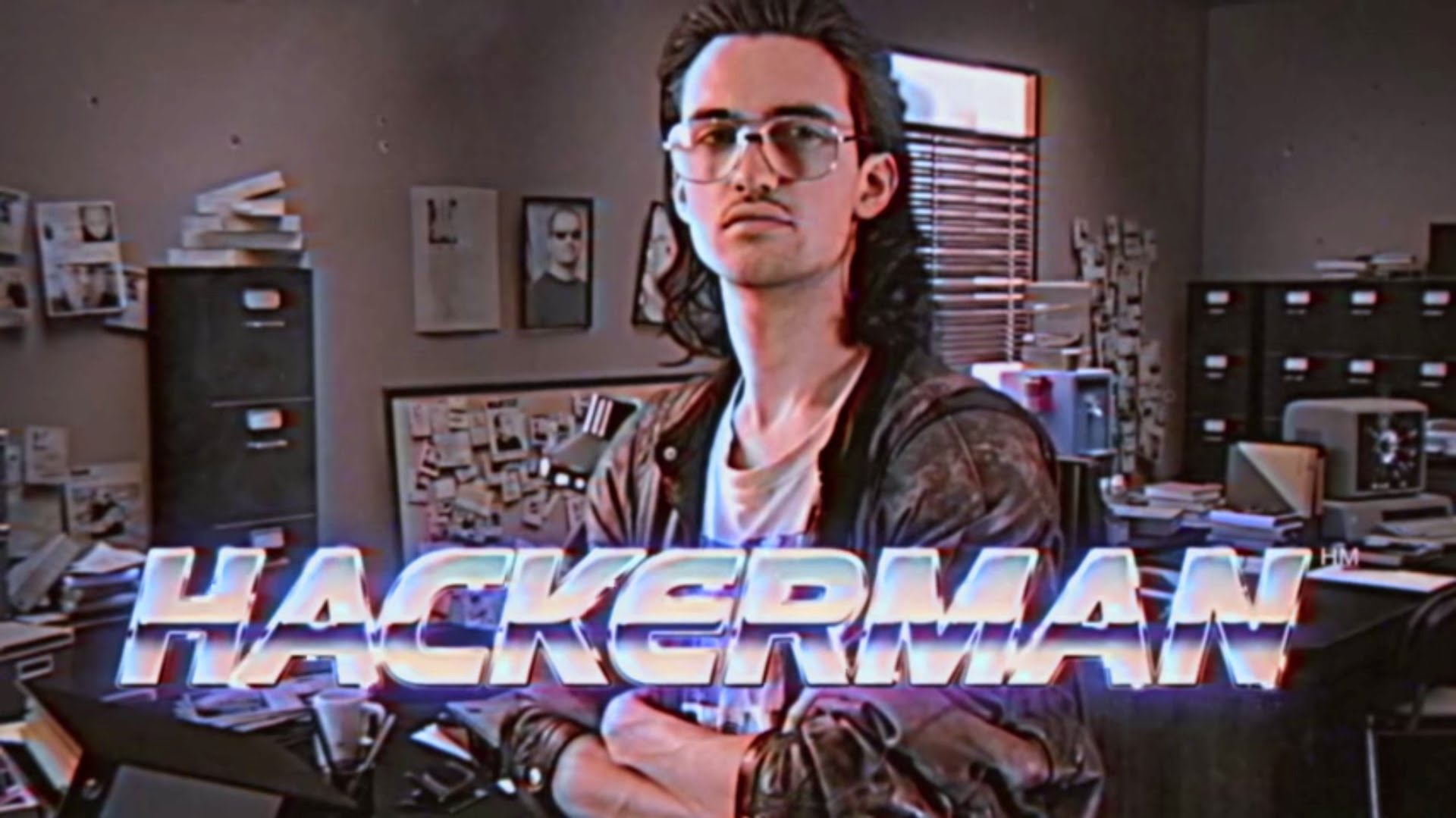
This is fun.
--------------------------------
--[ Level 8 ]
Another PHP form with another secret. This time the secret has been encoded with bin2hex(strrev(base64_encode($secret)));.
So to decode the secret we simply need to reverse the process.
Time to hit the PHP docs…
I ran PHP interactively in the terminal and used the following code to decode the secret
echo base64_decode(strrev(hex2bin('###############')));
It outputted a short string, I submited that in the query and it gave me the password.
--------------------------------
--[ Level 9 ]
This page shows a search query and lets us view the source code. Viewing that shows us how the page uses a varible to search a dictionary to output similar words. It shows no filtering though, so it should be vulnerable to command execution.
I tried a few little strings before one popped it.
-; cat /etc/natas_webpass/natas10
Running this query outputs the password.
--------------------------------
--[ Level 10 ]
Another search with command execution it seems, only this one filters out the characters ; | &.
This one took me a while actually. I stuffed around with all sorts of characters before essentially stumbling to the following string by accident
"" /etc/natas_webpass/natas11
But it worked…
--------------------------------
--------------------------------
 Creative Commons Attribution 4.0 International License
Creative Commons Attribution 4.0 International License